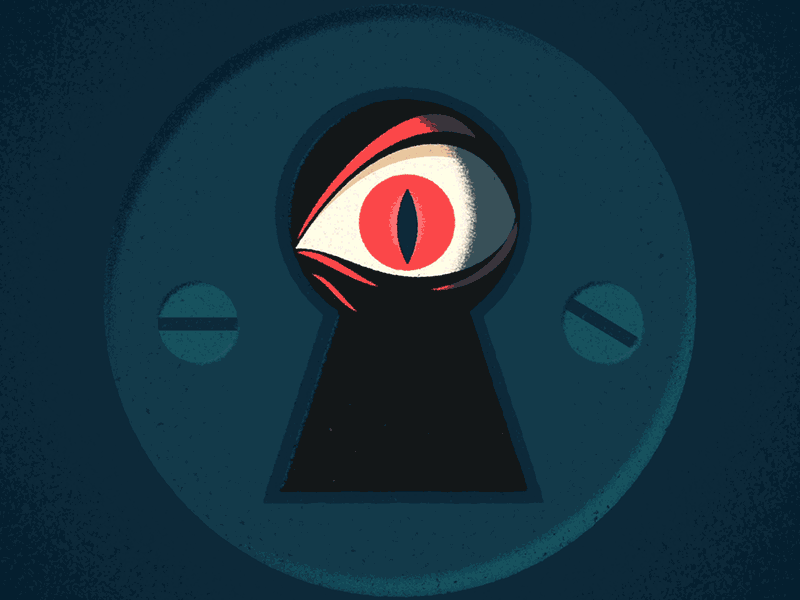
The surveillance and hacking techniques have grown which have forced the internet users to think about the data privacy. Also, they look for software that allows them to bypass restrictions and access almost any content available online. Such services that let them achieve this, mainly include Tor and VPN. Yet an average internet user might not know the difference between Tor and VPN.
Both of this software allows the users to access the content while IP address remains concealed. However such features are present in them that makes Tor and VPN different from each other.
Before jumping to the differences between Tor and VPN, let’s first explain what these both services are, how they work and steps to install them.
What Is Tor?
Tor is an internet browser which transfers the activities of a user through a secure channel and makes the browsing history anonymous for ISP. It gives you the access to internet freedom which normally a user doesn’t have it.
This is the reason why Tor is called the “Dark Web”. Tor will provide you complete protection due to its dense network which is spread over the world.
Thousands of dedicated Tor servers make it really hard for anyone to trace or decrypt your activities. Although the Tor network is good for hiding anonymity yet it does not take any extra measures to protect your data from nasty hackers.
Moreover, it is recommended not to visit and explore many websites on Tor because this browser is capable of installing malware on your computer. Also, Tor is somewhat complicated to install that has many steps for downloading and then lets you continue with exploring.
How does Tor works?
The Tor browser stands for “The Onion Router” similarly it works on the concept of ‘Onion routing’. The user data is encrypted and then passed through different servers called relays present within the Tor network which creates multi-layered encryption that keeps the user identity safe.
Each successive Tor relay decrypts a single encryption layer and the data which is left is passed to any random relay till the time it reaches its final server i.e. destination server. The last relay is the origin of data for the destination server.
Thus, due to such process, it becomes extremely hard for any surveillance programs to track the identity of the user or the server.
Advantages of Tor
Tor is free software and can be easily installed. It protects its users from malicious software as it is an open source software, which is that it allows anyone to inspect its code.
Apart from that, Tor provides the anonymity by hiding the user’s IP addresses. It’s next to impossible to track down the IP addresses of Tor users. Some say that the anonymity provided by Tor surpasses even some of the best VPNs.
Another advantage is that Tor is somewhat impossible to shut down. As it is a distributed network, that is it is divided and therefore has no headquarters so there is no specific place to attack which makes it a difficult system to shut down.
A number of privacy advocates volunteer in the working of Tor and it is almost impossible to track each of those down which would then allow Tor to shut down. Thus this is considered an impossible task.
Disadvantages of Tor
Tor is a network that works through three separate servers. Due to this the data gets encrypted and decrypted at least three times. As a result, the internet gets very slow and is therefore not recommended to be used for P2P file sharing or video streaming.
Furthermore, Tor has very limited device compatibility. It is accessible on a handful of devices. The Tor browser is still unreachable for iOS users that means it can’t be used on iPhone or iPad.
Apart from that Tor works on volunteers. There is no proper built-in system for money that could be used in the maintenance and development of software. As a result, many servers are old and have slow or bad connections thus making Tor somewhat unreliable.
Follow these 5 Steps to Install a Tor:
- Download the Tor browser and save it.
- Click Run to set up the Tor Browser.
- Select your desired language.
- Choose the destination folder and make sure that the location has at least 80MB free disk space.
- Now click “Install”.
A folder named ‘Tor Browser’ will be created on your desktop once it has been set up. You can Open the folder and use the Tor Browser by running the shortcut file.
What Is VPN?
A Virtual Private Network (VPN) creates a secure tunnel between your computer and the network which allows you to browse the internet safely. VPN hides your real IP and location.
It encrypts your data with 256-bit encryption which makes it completely protected. You can independently connect to any free Wi-Fi spot without fear of being tracked or monitored.
The VPN is capable is unblocking the sites which are blocked in your region. VPN offers security protocols such as PPTP, SSTP and L2TP/IPsec which encrypts your data. A VPN lets you enjoy videos without any buffering.
These are the reason that makes VPN a strong competitor for online privacy against Tor. It means that sensitive information is difficult to decrypt. This leaves hackers and thieves handicapped while a Tor network is unable to keep you protected from the malicious hackers.
How does VPN works?
The use of VPN involves connecting to a server run by the VPN provider through an encrypted connection which means that all your information traveling between your computer and the VPN server will be encrypted so that only the VPN server and you can see it.
The working of VPN occurs in three steps, Authentication, Tunneling and Encryption. In the first step packets of data are wrapped which conceals the identity of the data packets.
The VPN server is requested by sending a Hello to which it acknowledges and demands to enter user credentials so that the authenticity of the user gets clarified.
After the Authentication step next is tunneling which consists of an imaginary tunnel providing point to point connection. Any kind of data can be sent via this tunnel. Successful creation of the tunnel is now capable of transferring data which is encrypted.
The VPN’s provider IP address becomes your IP address to whenever you will visit a website it will show VPN’s providers IP address leaving no trace of your identity. Your identity can only reveal if you transmit any personal information such as when you visit social networking sites.
Disadvantages of VPN
Though VPN itself has a number of advantages it has its drawbacks. The best VPNs are not free and somewhat costly. Therefore they are not affordable by everyone. The free VPNs are not considered secure and are not known to have the best service.
Furthermore, VPN work by re-routing the link through a private network. The data is also encrypted. This could considerably slow down the network. The connection speed may also be slow while using VPN as compared to a normal connection.
Follow these 7 Steps to Install a VPN:
- Find your IP address and write it down.
- Click the “Start Menu” and navigate to “Control Panel”.
- Select “Network and Internet” then Click on “Network and Sharing Center” on the next page.
- Now click “Setup a new connection” or “network” -> Connect to a workplace.
- To begin creating a “VPN server”, select Use my Internet connection.
- Now locate your IP address and enter the needed field then hit next.
- Type your user and password in the asked boxes and then click Connect.
The VPN connection starts setting up and connects your internet connection to the VPN server.
Conclusion
To make this article clearer, let us tell you that if you want to browse anonymously then the recommendation for you is Tor. While if you are looking for enhanced and advanced privacy to secure your data from hackers, malware, and identity thieves’ then a recommendation for you is a VPN service.




